第五阶段
readme.md
CLOUD
01
virtual-01
课程总结
第五阶段环境
02
openstack
03
cloud
04
docker-01
05
docker-02
06
K8S-01
07
K8S-02
08
k8s-03
09
K8S-04
10
k8s-05
token
ARCHITECTURE
2.01
elk-01
2.02
elk-02
2.03
Hadoop -- 01
2.04
Hadoop -- 02
2.05
Hadoop -- 03
kubectl 命令速查手册
本文档使用 MrDoc 发布
-
+
首页
cloud
# 公有云 --- 华为云 ## 云平台部署管理架构图 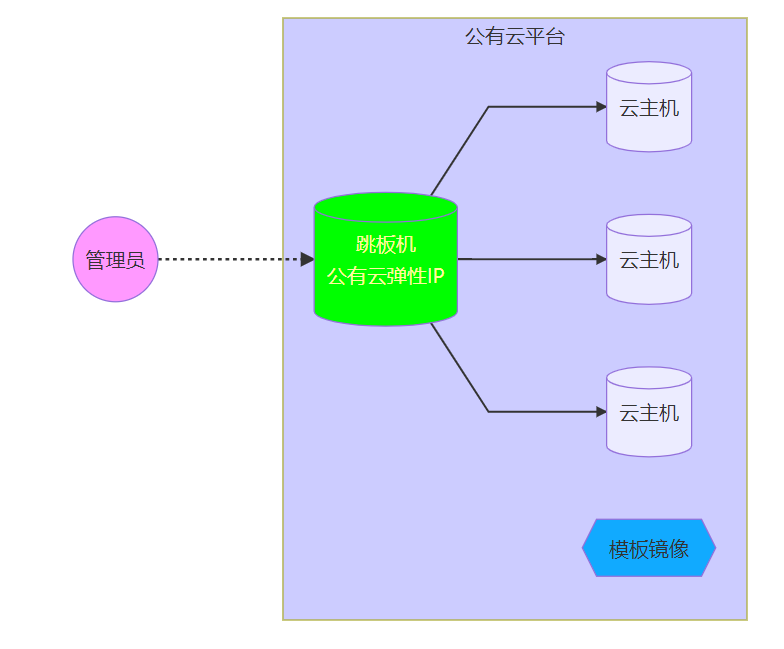 ## 公有云配置 区域: 同一个区域中的云主机是可以互相连通的,不通区域云主机是不能使用内部网络互相通信的 选择离自己比较近的区域,可以减少网络延时卡顿 华为云yum源配置 https://support.huaweicloud.com/ecs_faq/ecs_faq_1003.html ## 跳板机配置 #### 配置yum源,安装软件包 ```shell [root@ecs-proxy ~]# rm -rf /etc/yum.repos.d/*.repo [root@ecs-proxy ~]# curl -o /etc/yum.repos.d/CentOS-Base.repo http://mirrors.myhuaweicloud.com/repo/CentOS-Base-7.repo [root@ecs-proxy ~]# yum clean all [root@ecs-proxy ~]# yum makecache [root@ecs-proxy ~]# yum install -y net-tools lftp rsync psmisc vim-enhanced tree vsftpd bash-completion createrepo lrzsz iproute [root@ecs-proxy ~]# mkdir /var/ftp/localrepo [root@ecs-proxy ~]# cd /var/ftp/localrepo [root@ecs-proxy ~]# createrepo . [root@ecs-proxy ~]# createrepo --update . # 更新 [root@ecs-proxy ~]# systemctl enable --now vsftpd ``` #### 优化系统服务 ```shell [root@ecs-proxy ~]# systemctl stop postfix atd tuned [root@ecs-proxy ~]# yum remove -y postfix at audit tuned kexec-tools firewalld-* [root@ecs-proxy ~]# vim /etc/cloud/cloud.cfg # manage_etc_hosts: localhost 注释掉这一行 [root@ecs-proxy ~]# reboot ``` #### 安装配置ansible管理主机 ```shell [root@ecs-proxy ~]# tar zxf ansible_centos7.tar.gz [root@ecs-proxy ~]# yum install -y ansible_centos7/*.rpm [root@ecs-proxy ~]# ssh-keygen -t rsa -b 2048 -N '' -f /root/.ssh/id_rsa [root@ecs-proxy ~]# chmod 0400 /root/.ssh/id_rsa [root@ecs-proxy ~]# ssh-copy-id -i /root/.ssh/id_rsa.pub 模板主机IP ``` ## 模板镜像配置 #### 配置yum源,安装软件包 ```shell [root@ecs-host ~]# rm -rf /etc/yum.repos.d/*.repo [root@ecs-host ~]# curl -o /etc/yum.repos.d/CentOS-Base.repo http://mirrors.myhuaweicloud.com/repo/CentOS-Base-7.repo [root@ecs-host ~]# vim /etc/yum.repos.d/local.repo [local_repo] name=CentOS-$releasever – Localrepo baseurl=ftp://192.168.1.252/localrepo enabled=1 gpgcheck=0 [root@ecs-host ~]# yum clean all [root@ecs-host ~]# yum makecache [root@ecs-host ~]# yum repolist [root@ecs-host ~]# yum install -y net-tools lftp rsync psmisc vim-enhanced tree lrzsz bash-completion iproute ``` #### 优化系统服务 ```shell [root@ecs-host ~]# systemctl stop postfix atd tuned [root@ecs-host ~]# yum remove -y postfix at audit tuned kexec-tools firewalld-* [root@ecs-host ~]# vim /etc/cloud/cloud.cfg # manage_etc_hosts: localhost 注释掉这一行 [root@ecs-host ~]# yum clean all [root@ecs-host ~]# poweroff ``` 关机以后把主机系统盘制作为模板 ## 网站云平台部署实战 #### 网站架构图 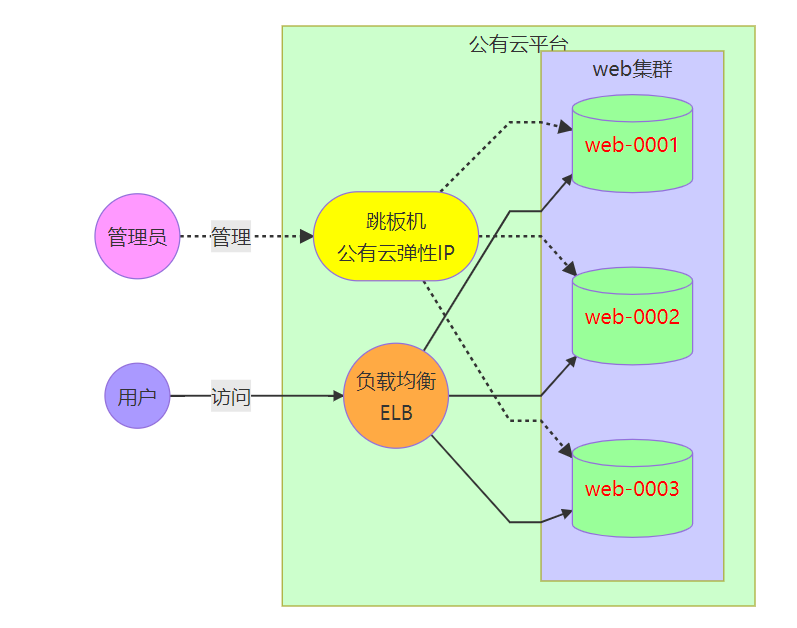 实验要求:购买3台云主机,部署 apache + php 的网站 | 云主机名称 | 云主机IP地址 | 云主机配置 | | :--------: | :----------: | :----------: | | web-0001 | 192.168.1.11 | 1CPU,1G内存 | | web-0002 | 192.168.1.12 | 1CPU,1G内存 | | web-0003 | 192.168.1.13 | 1CPU,1G内存 | 软件素材在云盘的 public/web_install 目录下 ```shell [root@ecs-proxy ~]# mkdir -p web-site [root@ecs-proxy ~]# cd web-site [root@ecs-proxy ~]# vim ansible.cfg [defaults] inventory = hostlist host_key_checking = False [root@ecs-proxy ~]# vim hostlist [web] 192.168.1.[11:13] [root@ecs-proxy ~]# vim web_install.yaml --- - name: web 集群安装 hosts: web tasks: - name: 安装 apache 服务 yum: name: httpd,php state: latest update_cache: yes - name: 配置 httpd 服务 service: name: httpd state: started enabled: yes - name: 部署网站网页 unarchive: src: files/webhome.tar.gz dest: /var/www/html/ copy: yes owner: apache group: apache [root@ecs-proxy ~]# mkdir files # 上传 webhome.tar.gz 到 files 目录下 [root@ecs-proxy ~]# ansible-playbook web_install.yaml ``` 通过华为云负载均衡部署访问,通过浏览器查看结果
有云转晴
2022年4月1日 15:34
转发文档
收藏文档
上一篇
下一篇
手机扫码
复制链接
手机扫一扫转发分享
复制链接
Markdown文件
分享
链接
类型
密码
更新密码